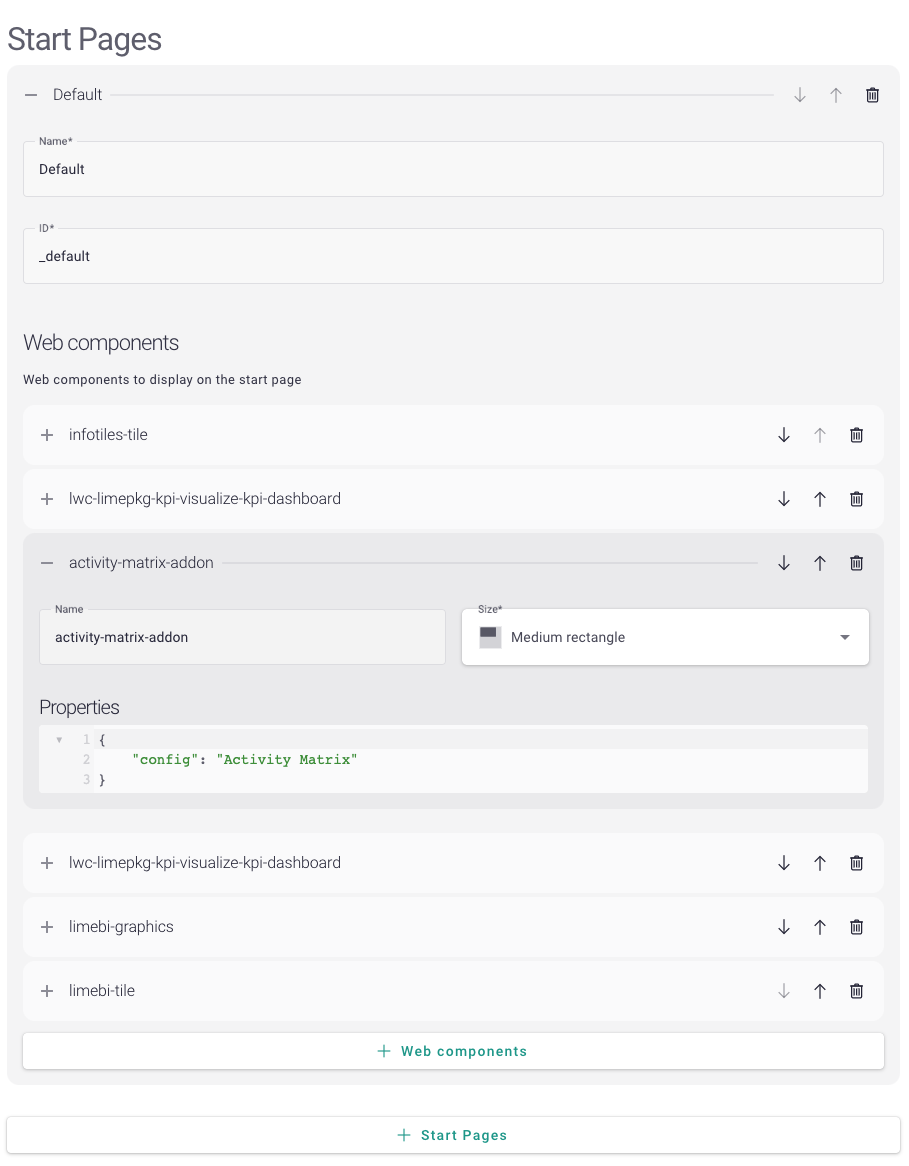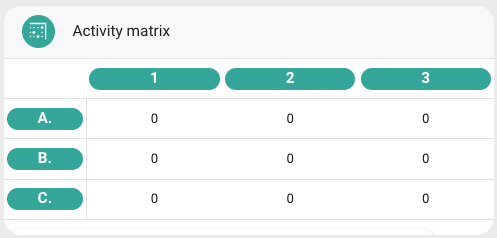Configuration¶
-
Use lime admin 2 to configure activity matrix. See here for one basic example configuration that should work out of the box with a standard base-solution and the provided lip package.
-
IF WEB CLIENT
NOTE: Some features is not yet implemented in the desktop client and thus some of the configuration parameters is only for the web client. Affected parameters is: includedHistoryTypes, selectedHistoryTypes and selectedFilter. You can just leave them out or type what ever (legit value) you want in them.
Activity Matrix Configuration Parameters¶
Valid properties in the configuration of the matrix. Each property object is described in the subsections below.
| Parameter | Values | Comment |
|---|---|---|
company |
Object |
Required. Object that defines company properties. |
coworker |
Object |
Required. Object that defines coworker properties. |
history |
Object |
Required. Object that defines history properties. |
includedHistoryTypes |
[string] |
Which history types that should be possible to filter on. Use the key in the option object as value, see example in example configurations below. All types will be included if left out. |
selectedHistoryTypes |
[string] |
Which history types that should be preselected. Use the key in the option object, see example in example configurations below. |
Company¶
Valid properties on the company object.
| Parameter | Values | Comment |
|---|---|---|
limetypeCompany |
string |
Required. Name of the limetype company. |
propertyClassification |
string |
Required. Property name of the classification property. |
propertyPotential |
string |
Required. Property name of the potential property. |
propertyCoworker |
string |
Required. Property name of the company property that has a relation to the coworker limetype. |
propertyHistory |
string |
Required. Property name of the history property that has a relation to the history limetype. |
Coworker¶
Valid properties on the coworker object.
| Parameter | Value | Comment |
|---|---|---|
limetypeCoworker |
string |
Required. Name of the limetype coworker. |
propertyName |
string |
Required. Property name of the name property. |
selectedFilter |
string |
Filter ID of the coworker filter that should be preselected, see subsection here for description of filter id. |
History¶
Valid properties on the history object.
| Parameter | Values | Comment |
|---|---|---|
limetypeHistory |
string |
Required. Name of the limetype history. |
propertyCoworker |
string |
Required. Property name of the coworker property that has a relation to the coworker limetype. |
propertyCompany |
string |
Required. Property name of the company property that has a relation to the company limetype. |
propertyType |
string |
Required. Property name of the type property. |
propertyDate |
string |
Required. Property name of the date property. |
Filter ID¶
Finding a filter id in the web client:
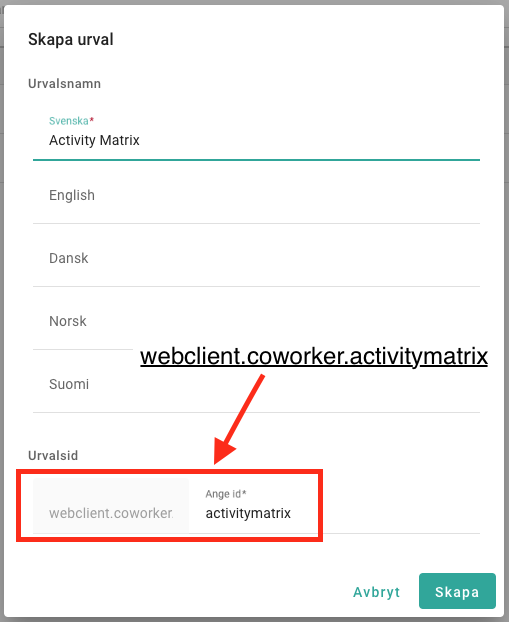
Example Configurations¶
The below example is the default configuration that includes all history types.
{
"company": {
"limetypeCompany": "company",
"propertyClassification": "classification",
"propertyPotential": "potential",
"propertyCoworker": "coworker",
"propertyHistory": "history"
},
"coworker": {
"limetypeCoworker": "coworker",
"propertyName": "name"
},
"history": {
"limetypeHistory": "history",
"propertyCoworker": "coworker",
"propertyCompany": "company",
"propertyType": "type",
"propertyDate": "date"
}
}
The example below is an example with Customer visit, Talked to, and Sales call as the included history types, and Talked to, and Sales call as preselected. The example also uses a preselected filter which only shows active coworkers.
{
"company": {
"limetypeCompany": "company",
"propertyClassification": "classification",
"propertyPotential": "potential",
"propertyCoworker": "coworker",
"propertyHistory": "history"
},
"coworker": {
"limetypeCoworker": "coworker",
"propertyName": "name",
"selectedFilter": "webclient.coworker.activecoworkers"
},
"history": {
"limetypeHistory": "history",
"propertyCoworker": "coworker",
"propertyCompany": "company",
"propertyType": "type",
"propertyDate": "date"
},
"includedHistoryTypes": [
"customervisit",
"talkedto",
"salescall"
],
"selectedHistoryTypes": [
"talkedto",
"salescall"
]
}
Start Page Configuration - Web Client¶
One example of using addon-activity-matrix is adding it to the Start Page.
You add the Activity Matrix to the start page just as you would add any other widget.
- In the Name field you type
activity-matrix-addon. - The Properties field can stay empty.